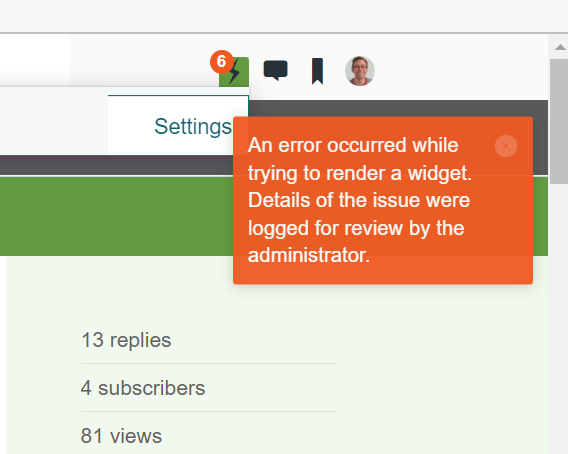Update: 25th February, 3:00pm BST
Email notifications have been switched back on... but you will need to (re)subscribe to any topic forums you wish to follow (see below). You may also wish to check your SETTINGS > Subscriptions.
NOTIFICATIONS AND SUBSCRIPTIONS
Following the upgrade to the latest version of the community software/platform, community members were subscribed to all (member only) forums by default! As a result, it was necessary to turn notifications off, and then unsubscribe everyone from all forums to prevent a deluge of notifications whenever a new post (or 'like') appeared. We've now fixed this and notifications have been switched back on.
Please note that one side effect is that you will need to resubscribe to any forums for which you would like to receive notifications.
To subscribe to a forum, you will need to navigate to that forum and click the TURN FORUM NOTIFICATIONS ON button on the right hand side of the page.
For example, if you would like to receive notifications when a new post appears in the Hybrid working forum, you will need to navigate to the Emerging from the pandemic group... then click on the Hybrid working forum... and you should see that button on the right hand side.
You will then be notified whenever a new post is added to this forum.
Note: Many groups have multiple forums within them. For example, the Employment Law group has a lot of forums.
You can choose to subscribe all of these, or just some of them.
LOGGING IN
Following the upgrade, we also know that many of you experienced issues around login and access to the community. The technical issue related to the type of cookie used for authentication and access for different groups. Anyway, the most important news is that this issue has now been addressed.
Some poeple may need to perform the following steps, to ensure login on the community behaves as it did before the upgrade. These steps should only need to be performed once.
- Log out of the community, and the main www.cipd.co.uk website if you are logged in to that in a separate tab/window.
- Log back in to the main CIPD website.
- Navigate to the community (you can do this from the ‘Other websites’ drop down in the top right.
Following this, login on the community should behave as it did prior to the upgrade.
Again... apologies for all the inconvenience. We're getting there.